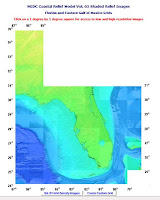I've been thinking a lot about history these past several weeks, primarily because of the historic mapping work I described in an
earlier post, but also because I am reading
The Pirate Hunter by Richard Zacks. This excellent book is the true-life account of Captain Kidd, and it is based on painstaking research Zacks undertook for nearly three years, poring over historical documents, letters, diaries, newspapers, etc. Yes, it was time consuming and occasionally difficult work, but it was
possible for Zacks to do the research because once he located a document, he could actually read it--or have it translated--and did not need to rely on any technology other than his eyes and grasp of archaic phraseology.

Captain William Kidd's 315 year old commission from the King of England
Similarly, but on a much more localized scale, I have been working with a client to recreate the land ownership pattern of portions of southwest Washington based on a digital scan of a hard copy map that was produced in 1891. This 120 year old map was created by hand with pen and ink, but it is remarkably accurate given the limitations of surveying and cartographic technologies available at the time. But similarly to Zacks, all we need to do is use our eyes to interpret the map and determine what was happening on the landscape back in the 19th century.
Let's contrast that with the current situation. Most of the maps we create are transmitted as PDFs, JPGs, or some other electronic format, and rarely printed out (maybe 5-10% are printed out). When they are printed, most of the non-profit organizations and government agencies do not have any clear system for cataloging and archiving the maps (or data used to create them) for posterity. Compounding the problem, more and more maps are completely web-based: the base layers might come from a variety of sources--Google, USGS, NOAA, NRCS, you name it--and the 'value-added' content might be coming from any number of other servers. The various layers are widely distributed across dozens of servers, and the underlying information is updated at varying intervals. How do you even capture a "snapshot" of an interactive map like that? What are the chances that the full functionality of
any web map can be reproduced 120 years from now? I think very slim indeed, but perhaps I am being overly pessimistic.
The great irony seems to be that we now have access to more information than any other generation in history, but future historians will be able to access only a tiny fraction of it, because we are not doing a sufficient job of preserving it.
Obviously I am not the first person to surf this particular brainwave--for example, see
here,
here,
here,
here, and especially
here.